|
Indrek's home
|
Crystal Space
|
SableCC
|
JIT-PHP
|
JTLT
|
libCHMxx
|
SUSHI
|
Ephi
|
Varphi
|
AVR: timer
|
AVR: speakit
|
AVR: flashme
|
AVR: IR troll
|
Octave
|
Misc
|
Geiger
|
Battery
|
Scintillation
|
libfbm
|
|
Lets make a timer
I realized I have no practical experience with working with electronics. Except perhaps with higher end embedded systems (I've worked with arm9 development boards). But I have no clue how to organize resistors, transistors, etc. to build a working circuit. This here is my first project to teach myself. The aim is to create a simple digital timer+alarm. It will enable the BUZZER every N minutes until the reset button is pressed, after RESET is pressed it waits another N minutes and restarts the BUZZER. If RESET is not pressed within 10 minutes after starting the BUZZER it is silenced. After turning on the device the N is by default 10. N can be changed using the UP or DOWN buttons from 1 to 99. The LED will by default display the time remaining until the alarm (in minutes or for the last minute in seconds); when UP or DOWN is pressed it will display blinking N for 5 seconds. During the buzzer the LED will display the time since the last reset (again blinking).
I'm very systematic at everything I do. So I need a detailed plan. The software used to draw up this circuit was gEDA (http://www.geda.seul.org/).
My new soldering station and lots of other stuff I need and don't need. I still don't have the main CPU or the universal programming station. But the buzzer buzzes and the LEDs light up. This is the TOP2049 universal programmer ordered over eBay from China. I run it on top of Windows XP running in VirtualBox emulator under a Linux host.
Pulling a chip out from the circuit board every time for programming is troublesome. It takes time and puts stress on the parts. Also in some cases it is just impossible (for example when the chip is soldered onto the PCB). Also to shorten development time it would be cool to program the chip on the fly with least effort possible. This can be done. Atmel has a special programming adapter for its AVR chips called the AVR STK500mkII. It costs around $25 off eBay. This also works with Linux and a program called avrdude. Avrdude can be integrated with the make system so one can compile, program and test the system on the fly in the good old UNIX CLI development environment. This is the best possible solution. Or approaching this from another angle: once you build your device. Then you discover a bug in the microcontroller software or you want to make an improvement. How do you go upgrading the firmware? There are three possible ways:
This picture shows my setup to test it out:
Once I pluged in the programmer this is what the Linux kernel reported: usb 3-1: new full speed USB device using uhci_hcd and address 2 usb 3-1: new device found, idVendor=067b, idProduct=2303 usb 3-1: new device strings: Mfr=1, Product=2, SerialNumber=0 usb 3-1: Product: USB-Serial Controller usb 3-1: Manufacturer: Prolific Technology Inc. usb 3-1: configuration #1 chosen from 1 choice usbcore: registered new driver usbserial drivers/usb/serial/usb-serial.c: USB Serial support registered for generic usbcore: registered new driver usbserial_generic drivers/usb/serial/usb-serial.c: USB Serial Driver core drivers/usb/serial/usb-serial.c: USB Serial support registered for pl2303 pl2303 3-1:1.0: pl2303 converter detected usb 3-1: pl2303 converter now attached to ttyUSB0 usbcore: registered new driver pl2303 drivers/usb/serial/pl2303.c: Prolific PL2303 USB to serial adaptor driver Programming on first try failed and I had to change the clock value: % avrdude -c avrispv2 -p m168 -P /dev/ttyUSB0 -F -u -t avrdude: AVR device initialized and ready to accept instructions Reading | ################################################## | 100% 0.02s avrdude: Device signature = 0xff00c0 avrdude: Expected signature for ATMEGA168 is 1E 94 06 avrdude: current erase-rewrite cycle count is 196608 (if being tracked) avrdude> sck 1 >>> sck 1 avrdude: stk500v2_set_sck_period(): p = 1.0 us too small, using 1.1 us avrdude> quit >>> quit avrdude done. Thank you. % After that I reprogrammed the flash like this: % avrdude -c avrispv2 -p m168 -P /dev/ttyUSB0 -U flash:w:hello.hex avrdude: AVR device initialized and ready to accept instructions Reading | ################################################## | 100% 0.02s avrdude: Device signature = 0x1e9406 avrdude: NOTE: FLASH memory has been specified, an erase cycle will be performed To disable this feature, specify the -D option. avrdude: erasing chip avrdude: reading input file "hello.hex" avrdude: input file hello.hex auto detected as Intel Hex avrdude: writing flash (146 bytes): Writing | ################################################## | 100% 0.06s avrdude: 146 bytes of flash written avrdude: verifying flash memory against hello.hex: avrdude: load data flash data from input file hello.hex: avrdude: input file hello.hex auto detected as Intel Hex avrdude: input file hello.hex contains 146 bytes avrdude: reading on-chip flash data: Reading | ################################################## | 100% 0.04s avrdude: verifying ... avrdude: 146 bytes of flash verified avrdude: safemode: Fuses OK avrdude done. Thank you. % In our application we measure time. The internal builtin resonator in our ATMEGA168 is not very precise (may be some 10% off specified frequency). There's a possibility to use an external crystal resonator - a clock resonator at the standard 32768 Hz frequency. This will provide us with accurate timekeeping. Another advantage of this design is that we get reduced power consumption and so longer battery life. 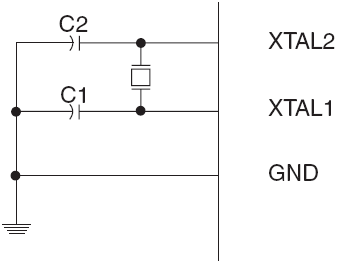 The crystal resonator takes up two pins - XTAL1 and XTAL2 (PB6 and PB7). The crystal will even work without the capacitors present but the capacitors should make it more accurate. Both caps should be at around 15pF value (depending on the crystal specification). To enable the external resonator the low fuse byte must be reprogrammed: % avrdude -c avrispv2 -p m168 -P /dev/ttyUSB0 -U lfuse:w:0b11100100:m After doing this the avrdude stoped working due to changed timing and I had to adjust the sck parameter to "sck 50". I'm so far with this project now that it's time to build the hardware. For that I need a plastic box with a PCB, some switches and wiring. So what I did was to take a very sharp knife and carve holes into the plastic box. The end result is following: The on-off switch is on the top left, 3 push buttons (red being the reset) and the two LED displays. I'm not going to use the period led for now. The little hole between the leds and the on-off switch is for the piezo buzzer. I've started to use a different piezo buzzer that does not require inbuilt circuitry. It's attached on the other side with a bit of superglue. Lets look at the insides: On the left you can see a battery holder (again attached with superglue). The box is closed using 4 screws so when it's time to replace the battery - the screws have to be undone. Next to the battery holder are the leds (white boxes) and above the leds is the big power capacitor. On the right side under the chip you can see the in-system serial programming interface socket - this makes it handy to finalize the firmware. The silver cylinder above the chip is the frequency crystal and on top left is the transistor used to drive the piezo. I can't say I'm too proud of these solders. These are pretty much the first ones of my life. Here you can see the VCC-GND stability capacitor and the two crystal capacitors. I also put a few wires on this side - not a great practice but I am space constrained with this small box. Now it is time to build the proper firmware. First I should get out of my way that I had forgoten to add pull-down resistors for my input buttons. Well I did not forget but I did not realize at the start that something like that was necessary ;). So I added three 5K resistors for each of the three buttons. I made some improvements to the software: bounce removal and input repeating (if you press a key for more than 300ms, it starts repeating the key 10 times a second or so). Bounce is what happens when a button makes imperfect contact - the electrical circuit is actually closed and opened several times within a few milliseconds timespan due to mechanical issues. From human interface standpoint it should be counted as a single keypress though - and that's the problem to solve. Input repeating allows us to scroll up and down faster - one can just hold the button down and does not have to press it 99 times to move from 0 to 99. I'm not really 100% happy with the software I wrote. I started using a central time concept - and in milliseconds. This forces one to use 32 bit integer arithmetic and divisions which results in a code size increase. Also the pin selection for LED-s was not perfect - I pretty much connected them randomly to available pins while soldering - did not follow any deeply premeditated plan. So this is not definitely production code, the binary size is is at 2672 bytes - a lot for this little thing. This can probably be coded to be one third of that or less. The counter timeout value is stored in the EEPROM. So when the device is switched off it is preserved. It is updated only when there has been no changes for 4 seconds - that should help with the EEPROM write-cycles limit. The counter timeout can be in minutes and also in seconds. When counting down at minutes we'll get a transitions from 1 minute to 59 seconds. This is the source code: timer-0.4.tar.gz. Let me stress: this is my first electronics project and my first programming for a MCU.
|
|